Google My Business £60.00 + vat. One off set up fee
(Your Knowledge Panel)
If you have a Google Business Profile. The main advantages are:
- If handled correctly it will let your perspective clients view your company easier as your details will not only appear via the regular search results on the left-hand side but also in Google Maps giving your customers a second opportunity to click through to your website from their initial Google search.
- Google Maps is often shown at the top or near the top of the Google search results.
- Having a Google Business Profile will allow your customers to leave reviews on Google that can then be seen by other potential customers.
- Because the information is indexed by Google it assists your Google ranking allowing more people to find you in the search results.
- You need a Google Business Profile to set up a Google Analytics Account and in the future, it will allow you if you want to pay google ads ( https://ads.google.com/ ) .
If you want to set this up or take ‘ownership’ of your Google Business Profile listing yourself as opposed to paying us £60.00 + VAT you will need to open, if not already, a Gmail email account, eg.fredsmith@gmail.com.
Please follow the instructions below.
Important : Please understand that if you ask us not to include a complete & legitimate postal address for your business on your website then we cannot guarantee success with this product and it is unlikely we would want to attempt to get you verified. To have a realistic chance e of being verified by Google we need a complete & legitimate postal address.
If you are intending using a PO box number or virtual business address it is highly likely you will not be verified by google. Google’s analytics is now connected to google maps so they need a legitimate postal address.

How to set up a Google email account:
- Go to gmail.com.
- Click Create account.
- The signup form will appear…
- Review Google’s Terms of Service and Privacy Policy, click the check box, then click Next step.
- Here, you’ll have an opportunity to set up recovery options.
- Your account will be created, and the Google welcome page will appear.
The next step, is to set up a Google My Business listing for your business, you can do this yourself by using the link https://www.google.com/intl/en_uk/business/
Ingredients for your Google My Business (knowledge panel) profile are:
- Logo resized to – 250 x 250 pixels
- Cover photo – 1080 x 608 pixels
- Address
- Phone number & business email address
- Brief description of company
- As explained, you will also need a Gmail email address.
A reminder, it is essential to have a Google My Business Knowledge Panel if you are considering a Google Analytics account or Google Ads.
It is also important to set up Social Media such as a company Facebook page and/or Twitter as it will help your website get picked up by Google.
Google My Business Video Verification
- Sign into Google with your username (eg. joebloggs@gmail.com). This will be easier to do on a laptop or desktop computer, with your mobile on hand to record your video if required.
- Go to https://www.google.com/intl/en_uk/business/
- Click the blue ‘Manage now’ button.
- This will take you to your control panel where you can edit your business details, add photos and respond to reviews.
- To continue verification, click the ‘Get verified’ button. You are likely to need to upload a video to verify your business.
- Follow Google’s verification instructions.
Video Requirements
You are required to prove your location, business type, and ownership in one continuous recording.
Your video is only used for verification and will not be shown publicly.
- Proof of your location – Video the street, a street sign or nearby business
- Proof of your business type – Video your business exterior and interior, products and equipment
- Proof of ownership – Video yourself unlocking your shop/business entrance, or operating a payment tool
Google Analytics Account £50.00 + vat. One off set up fee
We can set up a Google analytics account for your domain and implement tracking on your web pages. You will then be able to login and view details such as:
- How many page views you are getting
- How long users are spending on pages
- Is your website viewed more on mobile, tablet or desktop
- How users are reaching your website (direct, organically, referral)
- Filter by date, month, year etc.
This information can be helpful when marketing your website or determining which pages are performing better than others.
Google Analytics uses cookies to track visitor usage. The software will save a cookie to the user’s computer in order to track and monitor their engagement with the website, and will collect information such as browser type, device, location etc. If you are using Google analytics on your website, you should declare this in your website privacy policy. You can read Google’s privacy policy here for further information https://www.google.com/privacy.html and https://support.google.com/analytics/answer/7318509
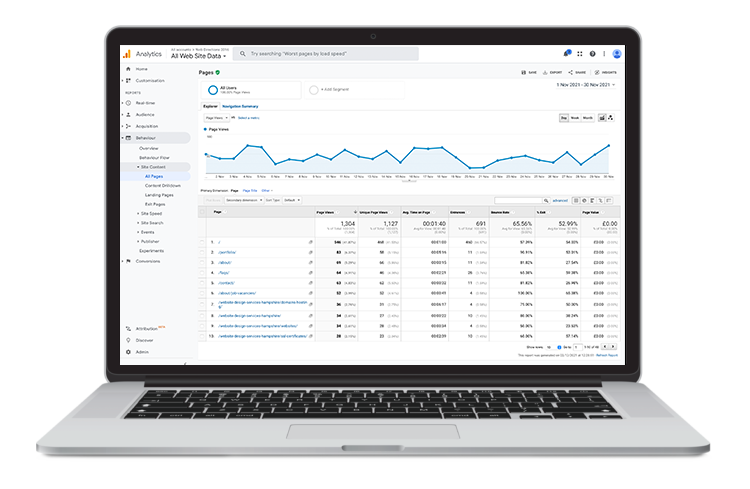
Want to read more about related services?
Explore one of the options below
